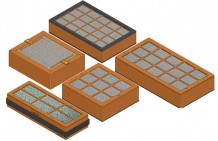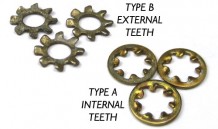1-877-795-2278 | info@aircraftspruce.ca
Aircraft Spruce Canada
Brantford, ON Canada
Corona, CA | Peachtree City, GA
Chicago, IL | Wasilla, AK
Aircraft Spruce Canada
Brantford, ON Canada
Corona, CA | Peachtree City, GA
Chicago, IL | Wasilla, AK
SAME DAY SHIPPING ON ORDERS PLACED BY 2 PM | 877-795-2278
Elite Premium V8.6 Flight Training Software
$296.95/Each
Part# 13-07341
MFR Model# XTS
MFR Model# XTS
Overview
|
ELITE version 8.6 is the most recent edition of our family of professional-grade flight simulation software, allowing pilots of all levels of experience to exercise their flying skills using the power of the personal
computer for over two decades. With flight dynamics and aircraft functionality crafted to the highest fidelity, owners of the ELITE software can do anything from complete startup and shutdown procedures, fly different patterns or approaches, practice with normal or abnormal situations, or maintain
proficiency, in a completely controllable virtual environment with new 2011
navigational data.
Garmin GNS 430 **ELITE GNS 430 WAAS Control Module Required to Operate GNS 430 WAAS on screen display** Developed in conjunction with RealityXP, our in-depth GNS 430 WAAS simulation emulates all of the real-life functions of the GNS 430 when used with our ELITE 430 module. Now you to learn, practice and brush up your GNS 430 skills in your own home or office without those tiring videos or boring training books, and you don’t have to pull your airplane out of the hangar; thus saving fuel, time and money. Version 8.6 includes a brand new 2011 data cycle, ensuring your ability to fly all of the newest WAAS approaches. Bendix/King Silver Crown Plus™ Avionics This highly popular Bendix/King radio stack offers the latest in convenience and advanced features. The NAV/COMs alone have integrated elapsed timers, CDI/OBS, and the ability to store a myriad of frequencies! The Silver Crown Plus™ is a new stack for a new generation. Enhanced INOP Instrument Presentation Partial panel work has never been more realistic! The Instrument INOP feature allows you to place a virtual instrument cover on a selected instrument or instruments. The covers are similar in appearance to the familiar rubber suction cup covers used for partial panel practice in traditional instrument training. The covers can be used independent of, or in conjunction with, specific malfunctions as desired. McDonnell Douglas MD-81 ELITE was the first to introduce a professional PC-based airliner class simulation software. Greatly refined since its original development, one of the most widely-used families of jet aircraft, the MD-80, is now part of the mainstream ELITE fleet. |
Features
- Fully functional GNS 430 WAAS simulation with 2011 data cycle (430 control module required)
- Includes the most current US and Canada navigational database of any simulation software
- Includes US GenView™ Visual Database (addons available for Europe and Central/South America)
- Adjustable view instrument panel
- Downloadable METAR reports and real-time weather
- High-resolution, accurately detailed instrument panels
- Advanced Dynamic Weather Modeling
- Trimble 2000 Approach Plus GPS
- Apollo GX Series GPS
- International GPS database
- Moving Map display
- Fully modifiable NAV Data
- Hot Plates approach chart viewer
- Multi-instructor monitor capability
- Bendix/King Silver Crown and Silver Crown Plus Avionics
- INOP instrument covers and malfunction/failure replication
- FAA flight information publications
- Premium also features:
- Switchable ADF/RMI and DG/HSI
- Bendix/King EFS-40 EHSI and EADI
Application
- Beech Bonanza A36
- Beech Baron 58
- Cessna 172R
- Cessna 182S
- Cessna 182RG
- Mooney M20J
- Piper Archer III
- Piper Arrow IV
- Piper Seneca III
- Socata TB10
- Socata TB20
- King Air B200 (King Air Quadrant Required)
- McDonnell Douglas MD-81
Computer Requirements
- Microsoft Windows XP, Vista, or 7, (32 or 64 bit)
- Dual-layer supported DVD disc drive for installation
- 1.0 GHz (or faster) Intel or AMD Processor
- 3 GB of RAM
- 5 GB of available hard disk space
- 128 MB or better NVIDIA-brand OpenGL accelerated graphics card (Two Port Video Card for Multiple monitors option--Instrument Panel monitor & Instructor station monitor)
- At least one free USB port for connecting USB hardware; a USB hub may be required to connect multiple USB devices
Q&A
Please note, Aircraft Spruce Canada's personnel are not certified aircraft mechanics and can only provide general support and ideas, which should not be relied upon or implemented in lieu of consulting an A&P or other qualified technician. Aircraft Spruce Canada assumes no responsibility or liability for any issue or problem which may arise from any repair, modification or other work done from this knowledge base. Any product eligibility information provided here is based on general application guides and we recommend always referring to your specific aircraft parts manual, the parts manufacturer or consulting with a qualified mechanic.
Q: Is this software compatible with Windows 10?
No,the Elite premium V8.6 is only compatible with XP, Vista, or Windows 7.

 Aircraft Spruce Canada
Aircraft Spruce Canada