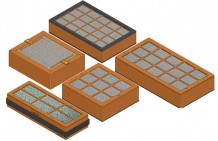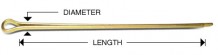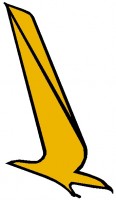Aircraft Spruce Canada
Brantford, ON Canada
Corona, CA | Peachtree City, GA
Chicago, IL | Wasilla, AK
Electronics International CGR-30 Primary Engine Monitor System - Certified
Overview
|
IMPORTANT: Marking requirement form must be filled out at time of ordering. Please click the link below to download the PDF form. It must be filled out and emailed in before order can be processed.
CGR - 30P Main Screen
Monitor: Lean-of-Peak Mode
CGR-30P Premium Engine Monitor’s Fuel Management
Data Recording
This screen, on the CGR-30P Premium Engine Monitor, allows you to download Flight Data to a USB flash drive and set the Data Sample Rate. The Data Sample Rate is the time interval between recorded data. The CGR-30P can record up to 1500 flights before it records over the oldest flight first. The USB port may be found mounted in the instrument panel or hanging under it. Flight Data is recorded and downloaded in a comma delimited format. This allows the file to be ported directly into Excel. CGR-30P Twin Package Easily replace several of your aircraft’s primary and non-primary engine instruments with the Twin CGR-30P Package. The STC’d and TSO’d CGR-30Ps can replace and consolidate many of your existing primary and non-primary instruments. Each CGR will mount flush through a 3 and 1/8 inch hole and will not protrude from your panel. |
Specifications
- 3.25h x g3.25h x 4.45h Depth
- Weight: 1.1 Lbs.
- Display of Primary and Non-Primary Gauges without Red and/or Yellow Ranges: Five on the Main Screen + EGT and CHT. Six on the Secondary Screen.
- Environmental: Designed and Tested to TSO (DO-160G)
- Software: Designed and Documented to TSO (DO-178B, Level C)
- Minimum Performance Standards: TSO-C43c, TSO-C44c, TSO-C45b, TSO-C47a, TSO-C48a, TSO-49b and TSO-C55a.
- Power Requirements: 7.5 to 30 Volts, 0.1 amps @ 24V (Typ), 0.2 amps @ 12 Volts
- (Typ).
- USB Port: For USB Memory Stick use only.
- Display: Active Matrix TFT, 262,144 colors, Sunlight readable
- Backlight: External control line, programmable levels.
- Display of Primary Gauges with Red and/or Yellow Ranges: Five on the Main Screen + EGT and CHT. One on the Secondary Screen.
Reviews
I couldn’t be happier with the performance of the CGR-30P I had installed in my Cherokee 180D about a year and a half ago. I replaced all of my fuel, oil & amp gauges and can now monitor more things than before with the sensor choices I made. An additional feature is the ability to easily download all kinds of flight data for analysis, which is a must for diagnosing engine and/or performance problems should they arise. Assistance with sensor choices before my purchase and Tech support during installation was top notch as well.
Ive had the CGR-30P on my Cherokee Six for several years now. It works great and it is one of my most referenced instruments in the cockpit. The CHT monitor was critical in diagnosing an in-flight emergency on cylinder no. 4. It is also particularly useful and very accurate for monitoring fuel consumption in my four tank aircraft.
I purchased the 4 cylinder, Premium package. It took 10 weeks from ordering and my credit card being charged, to EI shipping the unit. They shipped it in a single-wall box, with the head unit hard up against the corner of the box, with no foam shock protection like typically electronic instruments should have. I am worried about the long-term reliability of the unit. Upon complaining to EI, they claimed this was their standard pachaging method, and had yet to cause any issues. I was offered a return or a $180 extended warranty.
Q&A
Please note, Aircraft Spruce Canada's personnel are not certified aircraft mechanics and can only provide general support and ideas, which should not be relied upon or implemented in lieu of consulting an A&P or other qualified technician. Aircraft Spruce Canada assumes no responsibility or liability for any issue or problem which may arise from any repair, modification or other work done from this knowledge base. Any product eligibility information provided here is based on general application guides and we recommend always referring to your specific aircraft parts manual, the parts manufacturer or consulting with a qualified mechanic.
Yes, you can use the same probes. There is an upgrade package available from E.I. from the UBG-16 to the CGR-30.
No, manifold pressure only comes in the CRG-30-P and cannot be added to the -B verion.
The CGR30P-6-P allows for 6 primary engine functions and the 6 you select will come with the required probes.
While the CGR-30 Primary Engine Monitor can technically be programmed to have a custom lower alarm limit for CHT, EI is bound to go by the limits set forth in the POH of your aircraft. The user cannot themselves, program this.
Per EI, the CGR-30 can be configured to work with may portable GPS's such as the Aera 500. Please state which model you have when you at the time of order to ensure the correct cable is included.
Per EI, the CGR-30 cannot show fuel pressure as a primary on the main screen.
CGR-30P records engine information from 1 to 3 times per second. You can insert a USB stick and download all of your engine information and view it on your computer with a spreadsheet program such as excel.
As the CGR-30 is a primary replacement instrument. You would not need to keep your original fuel gauges.
Per the manufacturer: No, FAA regulations state that engine monitoring systems can not be reset or turned off.
The CGR-30 does support this if you have two displays.

 Aircraft Spruce Canada
Aircraft Spruce Canada