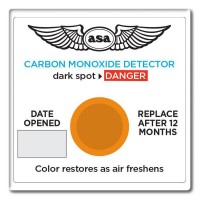Aircraft Spruce Canada
Brantford, ON Canada
Corona, CA | Peachtree City, GA
Chicago, IL | Wasilla, AK
Saitek Pro Flight Radio Panel
MFR Model# 945-000029
- JUMP TO
- Overview
- Features
- Reviews
- Q&A
- View in Catalog
Overview
Saitek's Pro Flight Radio Panel is a stack of four LED displays with controls to set a variety of communication or navigation functions. Each display works in real-time with FSX, X-Plane, and Prepar3D. One or more Radio Panels can easily integrate into the Saitek Pro Flight Simulator Cockpit or your own home cockpit setup. Gone are the days of using fussy onscreen controls for COM1/2, NAV1/2, DME, ADF, and XPDR functions.
Incremental Frequency Adjustment |
Features
- Works with Microsoft Flight Simulator X and 2004. Standby switch - set your standby frequencies and then set to active at the touch of a button.
- Twin concentric adjustment dials adjust frequency units incrementally for quicker selection of your required frequency.
- Multiple Radio Panels will allow simultaneous display of the various radio stack functions
Reviews
Logitech G Saitek Pro Flight Radio Panel
Logitech G Saitek Pro Flight Radio Panel
I am waiting to get a usb hub in the mail so that I can hook everything up. Im sure there will be no problems when I finally get a chance to flyy around in msfs 2020.
Logitech G Saitek Pro Flight Radio Panel
Works great!
Logitech G Saitek Pro Flight Radio Panel
Great product. Easy to install. Just plug in USB and it was ready to go.
very nice
Q&A
Please note, Aircraft Spruce Canada's personnel are not certified aircraft mechanics and can only provide general support and ideas, which should not be relied upon or implemented in lieu of consulting an A&P or other qualified technician. Aircraft Spruce Canada assumes no responsibility or liability for any issue or problem which may arise from any repair, modification or other work done from this knowledge base. Any product eligibility information provided here is based on general application guides and we recommend always referring to your specific aircraft parts manual, the parts manufacturer or consulting with a qualified mechanic.
The Saitek radio panel is plug n play. No additional downloads required.
Yes, it is compatible with X Plane.
Yes, this should work with FS2020. You may need to configure it within the software and add a driver that is compatible. We have heard reports that it is not plug and play but once configured it can be used.

 Aircraft Spruce Canada
Aircraft Spruce Canada