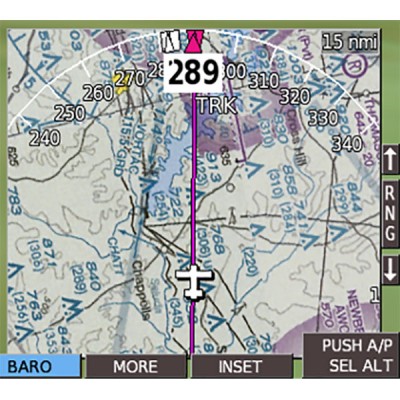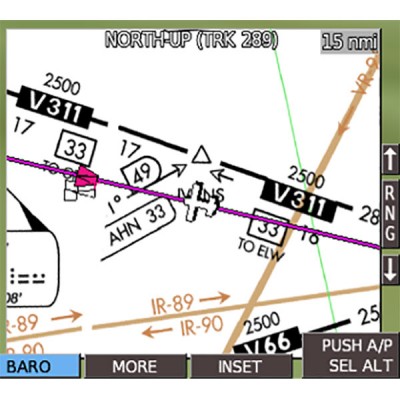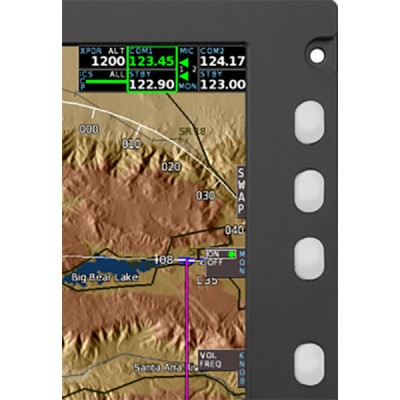1-877-795-2278 | info@aircraftspruce.ca
Aircraft Spruce Canada
Brantford, ON Canada
Corona, CA | Peachtree City, GA
Chicago, IL | Wasilla, AK
Aircraft Spruce Canada
Brantford, ON Canada
Corona, CA | Peachtree City, GA
Chicago, IL | Wasilla, AK
THE AVIATION SUPERSTORE FOR ALL YOUR AIRCRAFT & PILOT NEEDS | 877-795-2278
| Description | Part Number | Price | Buy |
|---|---|---|---|
| GRT Horizon 10.1 EFIS | 11-17871 | $6668.00 | |
| GRT 10.1 EFIS Touch Screen Option 10.1-Opt-Touch | 11-17872 | $443.00 | |
| GRT 10.1 EFIS AOA Option 10.1-Opt-AOA | 11-17873 | $443.00 | |
| GRT 10.1 EFIS Dual Ahrs Option 10.1-Opt-Dual-Ahrs | 11-17874 | $708.00 | |
| GRT 10.1 EFIS Internal IFR Approach Option 10.1-Opt-Ifr | 11-17875 | $1118.00 |
Overview
|
Note: Grand Rapids (GRT) avionics units are intended for experimental aircraft use only. One look at the Horizon 10.1 and you sense the situational awareness provided by its large screen and wide field of view that reaches out 30 miles. You can select either a "six pack" representation of the primary flight instruments, with adjustable shading behind the gauges, or the standard PFD. On the standard PFD you will find pilot-selectable insets and split-screen views providing maps, traffic, engine monitoring, weather, traffic alerts, custom checklists, and even geo-referenced sectionals or en-route charts, keeping the PFD view unchanged so that your instrument scan remains unchanged. Auto-pilot ready, ADS-B and remote avionic control capable. 10.1 Inch, High resolution (1280x800) IPS display. Internal AHRS/Air data included. |
Features
Primary Flight Display- On the PFD you will find pilot-selectable insets and split-screen views providing maps, traffic, engine monitoring, weather, traffic alerts, custom checklists, and even geo-referenced sectionals or en-route charts, keeping the PFD view unchanged so that your instrument scan remains unchanged.
- Insets are also complimented by a split-screen view. This a popular feature with single screen installations, providing generous size primary flight data, moving map and engine data, intelligently combined on one screen; practically eliminating the need to change your screen selection.
- The Horizon 10.1 expands your options by letting you remotely control as much or as little of your radio rack as you desire. The dedicated controls and simple operation makes this immensely practical, leaving your valuable panel space available for other uses. Remote up to 2 Com radios, 2 Nav radios, transponder, intercom, and audio panel. Panel mount radios can also be conveniently tuned. The Horizon 10.1 works with a variety of leading avionics manufacturers, so you will never be locked into one brand for your interfacing remote avionics. Remotes, such as the Trig TT22 transponder, can offer a cost savings by negating the need for a dedicated control head.
- As with the HXr, the Horizon 10.1 allows you to use your Android device for extensive touch-screen menu tuning choices for you or your co-pilot.
- Sectionals, airport diagrams, en-route charts and approach plates can be displayed, with the airplane position geo-referenced on them. Sectionals and en-route charts are displayed with Horizon 10.1 generated airspace, obstacles, flight plans and traffic overlaid, so that alerting is not lost. Data for these functions is provided by Seattle Avionics. The Horizon 10.1 also includes a PDF viewer which allows you to display free approach plates, airport diagrams and other data provided by the FAA. (Geo-referencing is not provided).
Specifications
- Internal AHRS and Air-Data simplifies installation and is included in the price!
- Auto-pilot ready, ADS-B and remote avionic control capable.
- 10.1 Inch, High resolution (1280x800) IPS display.
- Our Safe-fly ADS-B 2020 compliant GPS/uAvionix echoESX may be mounted directly to the back of the Horizon 10.1, making installation even simpler.
- Simple Operation
- Turbulence Optimized
- Real Redundancy
- Autopilot Ready
- Heads-Up Display
- PFD Video with Overlay
- Audio Alerts
- Angle of Attack Sensing / Stall Warning
- Control Radios & Flight Plans with Your Android Phone / Tablet
- The Source of the Attitude
Benefits
Engine Performance Monitoring- Having produced the EIS engine monitor for over 20 years, wefve accumulated a great deal of personal and customer engine monitoring experience. From this came such exclusive features as the exhaust gas temperature (EGT) time history. With a simple graph of the last two minutes of all EGTs, our engine monitoring system makes it effortless to distinguish between engine problems affecting one cylinder, or the entire engine. This distinction could be essential when making decisions in response to engine problems, especially at critical times such as initial climb out. We find it so useful that we never takeoff without it displayed, and we recommend you donft either.
- As a practical matter, the EGT Time history is our favorite way to get reassurance of normal engine operation. Now whenever you fly over water, or at night, you will have the confidence that only comes from seeing a history of steady EGTs. It reduces anxiety and adds confidence to any flight.
- CHT time history proves useful by making the trend obvious. This is especially useful in high-performance airplanes, such as RVfs, Lancairs and all pushers, where engine cooling can require some pilot technique to manage. It leaves no doubt which way temperatures are headed.
- When it comes to flying economically, the specific fuel consumption (SFC) display is just the ticket. Its measure of engine efficiency confirms when you have leaned properly and tells you when you need to lean again. Without SFC, it is nearly impossible to know if re-leaning is required due to changing conditions. Next to the EGT time history, this is one of our favorite engine monitoring features. It literally pays for itself. Miles per gallon through the air makes it easy to detect changes in efficiency of your airplane due modifications for drag reduction or if you just forgot to fully retract your flaps. Miles per gallon over the ground lets you optimize your economy while accounting for the wind.
- Engine data is provided to the Horizon 10.1 via the Engine Information System (EIS). The EIS is a complete instrument with a display and user-interface. Models are available for practically every engine, from 2-strokes, 4-strokes, turboprops and turbines-we have instrumented it. The EIS may be remotely mounted, just like any data collection device, but it can also be mounted in the instrument panel as a primary or backup display of engine data. In tandem seating airplanes it can be used as an instrument for the rear seat. Engine limits can be set in the EIS and can be used to drive its own warning light, even when remotely mounted.
Documents
Q&A
Please note, Aircraft Spruce Canada's personnel are not certified aircraft mechanics and can only provide general support and ideas, which should not be relied upon or implemented in lieu of consulting an A&P or other qualified technician. Aircraft Spruce Canada assumes no responsibility or liability for any issue or problem which may arise from any repair, modification or other work done from this knowledge base. Any product eligibility information provided here is based on general application guides and we recommend always referring to your specific aircraft parts manual, the parts manufacturer or consulting with a qualified mechanic.
Q: Can this Grand Rapids Horizon EFIS be used in certified aircraft?
No, it is intended for use in experimental aircraft only.
Q: Is there a database for Canadian Airspace and Maps?
This currently only has US databases available.

 Aircraft Spruce Canada
Aircraft Spruce Canada