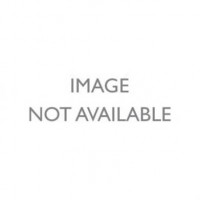1-877-795-2278 | info@aircraftspruce.ca
Aircraft Spruce Canada
Brantford, ON Canada
Corona, CA | Peachtree City, GA
Chicago, IL | Wasilla, AK
Aircraft Spruce Canada
Brantford, ON Canada
Corona, CA | Peachtree City, GA
Chicago, IL | Wasilla, AK
FREE SHIPPING ON ORDERS OVER $699 (SOME EXCLUSIONS APPLY) | 877-795-2278
Guardian Ifdr Panel iPhone 6+/7+ Panel Mount
Select Model:
RoundSquareOverview
|
FDR Panel Mount Package for Apple iPhone 6+, 6S+, and 7+.
For Both FAA Certified and Experimental Aircraft - Includes Panel Mount, 250-301 2.7 Amp Power Supply to Power Mount Plus Add a Single Panel USB Port, Lightning Cable, and 3.5mm Audio Cable. Full Package Includes:
This package gives you the mount along with a panel mounted single 2.7 amp USB-A port that also features a hard-wired 2.7 amp connection from the rear to power the iPhone mount! This way you can provide power to an external component like a phone or GPS/ADS-B receiver while keeping your iPhone charged! Choose from a Single USB Round Faceplate or Single USB Square Faceplate. The package also includes the Lightning cable to power the iPhone, a 3.5 mm audio cable with an open-wiring termination to hard wire to an audio panel as well as the 15-pin D-Sub connector to solder power in/out and a D-Sub cable shield. The iFDR Panel Mount allows you to transform your new or existing panel and use the larger iPhone 6+/7+ line in the cockpit, fully integrated with your instrument panel. Your navigation and communication information is easily accessible with the many popular iOS aviation apps available. Now Approved for FAA Certified Part 23 Aircraft and Part 27 and 29 Rotorcraft All iFDR Panel Mounts and Power Supplies from Guardian Avionics are approved for installation in certified aircraft and rotorcraft under 14 CFR Part 23, 27 and 29 as "Non-Required Safety Enhancing Equipment" (NORSEE) as outlined in FAA memorandum number PS-AIR-21.8-1602. Mounts and power supplies may be installed as a minor alteration. Please refer to this link for the Guardian Avionics NORSEE Letter of Authorization. Designed for General Aviation in mind. The iFDR Panel Mount for iPhone 6+, 6S+, and 7+ was designed by aerospace engineers to perform in the unique environment of the cockpit. The spring actuated mounting cradle securely holds the iPad in place during the roughest of turbulence. The clean, flush mount has a shallow chassis allowing it to be easily installed in even the smallest of instrument panels. Built-in ports for the included Apple Lightning cable and 3.5mm audio cable in the package will keep cables safely and securely positioned behind the panel, allowing you the ability to connect to power, data, and audio without the cord mess. Packaged with iFDR Power 250-101 Power Supply The iFDR Panel Mount Package for iPhone 6+, 6S+, and 7+ includes the Power 250-101 Dual 2.7 amp Power Supply to provide power to the mount and your iPhone 6, 6S, and 7 along with a USB-A port in the panel! The iFDR Power 250-101 converts all aircraft voltages from 9 to 48 volts (including common 12, 14, and 24 volt systems) and transforms it to 5 VDC at 2.7 amps (12 watt) to keep your iPhone 6+, 6S+, and 7+ powered and charging through all phases of flight as well as another product via the panel port. Keep it cool. As they are being used, iPhones generate heat that can affect performance, resulting in a high-temperature shut down when you might need it most! Pilots have found this out the hard way when using a temporary mounting solution like Velcro to attach their unit to the instrument panel. The iFDR Panel Mount was designed with cooling in mind. Each mount has a 5/8-in tapered hose / tube port built-in, allowing you to attach it to a standard avionics cooling fan. Each panel mounting tray features cooling channels to circulate air behind your iPhone to keep it cool even under the heaviest of use. Simple installation. The iFDR Panel Mount is designed for easy installation in your panel. Each durable molded ABS plastic unit is self-contained and mounts with only four screws. Our installation drawings give you the exact panel cutout details and screw positions in either PDF or AutoCAD DXF for precise cuts. The iFDR Panel Mount for iPhone 6+, 6S+, and 7+ requires a 6.253" long and 3.442" high panel cutout and can be mounted either horizontally or vertically. |
Specifications
Panel Dock Specifications
- Made of durable black ABS plastic
- Overall Dimensions: 8.288" L / 4.083" W / 1.09" Deep
- Panel Cutout Dimensions: 6.253" L / 3.442" W
- 1 year Limited Warranty
- 60-day money-back guarantee
Power Supply Specifications
- 2.7 amps (Output Current)
- Input Voltage: 9 - 48 VDC
- Output Voltage: 5 VDC +/- 0.25 (12 watt)
- Weight: 2.6 ounces
- Dimensions: 1.5" W x 1.5" H x 2.1" D
- Single USB Round Faceplate 0.9-in diameter
- One year limited warranty
Q&A
Please note, Aircraft Spruce Canada's personnel are not certified aircraft mechanics and can only provide general support and ideas, which should not be relied upon or implemented in lieu of consulting an A&P or other qualified technician. Aircraft Spruce Canada assumes no responsibility or liability for any issue or problem which may arise from any repair, modification or other work done from this knowledge base. Any product eligibility information provided here is based on general application guides and we recommend always referring to your specific aircraft parts manual, the parts manufacturer or consulting with a qualified mechanic.

 Aircraft Spruce Canada
Aircraft Spruce Canada