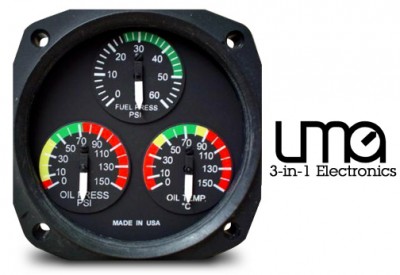Aircraft Spruce Canada
Brantford, ON Canada
Corona, CA | Peachtree City, GA
Chicago, IL | Wasilla, AK
UMA 3 In 1 Electronic Instrument
MFR Model# 21-ABC-101
- JUMP TO
- Overview
- Accessories
- Reviews
- Q&A
- View in Catalog
Overview
|
While rumors have been circulating regarding a new way to maximize on space, saving instruments, UMA has now developed a product line that can combine any three electronic instruments into a 3-1/8" case. Standard product is with black and white dials, but UMA's reputation is to provide custom range markings and to meet customer demand for specific design. THe 3-in-1 can now satisfy space saving, custom markings, and combine any selection of 3 instruments into a 3-1/8" opening to fit your needs ...Customization is Great!! *Note - Senders are required and sold separately. See Accessories for senders. |
Q&A
Please note, Aircraft Spruce Canada's personnel are not certified aircraft mechanics and can only provide general support and ideas, which should not be relied upon or implemented in lieu of consulting an A&P or other qualified technician. Aircraft Spruce Canada assumes no responsibility or liability for any issue or problem which may arise from any repair, modification or other work done from this knowledge base. Any product eligibility information provided here is based on general application guides and we recommend always referring to your specific aircraft parts manual, the parts manufacturer or consulting with a qualified mechanic.
Yes, according to the manufacturer this unit is now FAA TSO approved. No, the color range markings are not standard. Please see the options tab to select the custom markings option (only one range marking option charge is required for the entire gauge).
These are fuel level senders and do not have any correlation to fuel pressure.

 Aircraft Spruce Canada
Aircraft Spruce Canada