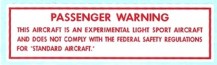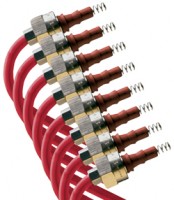Aircraft Spruce Canada
Brantford, ON Canada
Corona, CA | Peachtree City, GA
Chicago, IL | Wasilla, AK
xCruze 100 2 Round Vans RV-9
MFR Model# XC100-013
Overview
|
The xCruze 100 is an affordable and flexible digital autopilot system for Vans RV-4, RV-6, RV-7, RV-8. RV-9, and RV-10 aircraft. The xCruze 100 provides a seamless integration with the AeroVue Touch EFIS as well as a variety of other manufacturers. The complete system is offered at a low cost, with the choice of three form-factor variations:
Emergency autopilot level button helps to bring the aircraft to a wings-level position. Connects to either hand-held GPS or IFR panel mount GPS systems. When connected to hand-held GPS, follows programmed flight plans. When connected to panel mount GPS, autopilot follows roll steering commands to fly complex flight plans Similar to lane assist in automobiles, the AEP stand-by mode monitors aircraft bank angle. Autopilot corrects the bank angles greater than 45 degrees by automatic roll command. |
Standard Features
- Bank Angle Select (if no GPS signal)
- Track Select
- GPS Nav (point to point type flight plans)
- GPSS (roll steering commands)
- Vertical Speed Select
- Altitude Hold
- Altitude Select
- Altitude Pre-Select
- GPSV (LPV Approaches)
- Control Wheel Steering
- Emergency Level
- AEP (Bank Angle Protection Mode)
- Roll Servo
- Pitch Servo
- Install Kit
Specifications
- 12-28 Volt Variants
- 2” Round: 2.5” H x 2.5” W x 5.5” D
- 3” Round: 3.25” H x 3.25” W x 5.5” D
- Flat Pack: 1.6” H x 4.3” W x 6.1” D
Documents
Q&A
Please note, Aircraft Spruce Canada's personnel are not certified aircraft mechanics and can only provide general support and ideas, which should not be relied upon or implemented in lieu of consulting an A&P or other qualified technician. Aircraft Spruce Canada assumes no responsibility or liability for any issue or problem which may arise from any repair, modification or other work done from this knowledge base. Any product eligibility information provided here is based on general application guides and we recommend always referring to your specific aircraft parts manual, the parts manufacturer or consulting with a qualified mechanic.
Per the manufacturer, the Config 2 is the RV8 is Prepunched, post 2006 and the Config 1 is standard pre 2006.
The servo is 2.5 inches tall and 4 inches wide.
If the intercom has the ability to distribute alerts, it will be able to.
This is sold as a kit. The two servo part numbers that are included in the kit:
11-17942 XCRUZE 100 Basic Servo - C
11-17944 XCRUZE 100 Pitch Servo - C
The xCruze 100 is capable of using guidance from the iFly GPS to operate in track and GPS NAV modes.
Per the manufacturer, it currently does not interface with MGL.
Yes, you can view part #s 11-18065, 11-18066 or 11-18067
This connection can be made by using the using the Aera 660 bare wire cradle p/n: 10-06028.
Per BendixKing, the AeroCruze 100 is capable of following the heading bug, altitude bug, and synchronizing the barometer and altimeter to the G5. An ARINC source switch (DPDT) is required when interfacing with the G5 and GPS175. A GAD29 is required, but it does not have to the GAD29B.
No, that connection will not work.

 Aircraft Spruce Canada
Aircraft Spruce Canada