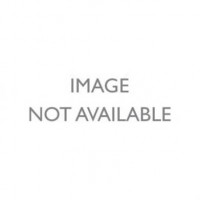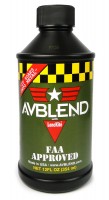Aircraft Spruce Canada
Brantford, ON Canada
Corona, CA | Peachtree City, GA
Chicago, IL | Wasilla, AK
CH Throttle Quadrant
MFR Model# 300-133
- JUMP TO
- Overview
- Accessories
- Reviews
- Q&A
- View in Catalog
Overview
|
Your pulse quickens, your muscles tighten, adrenaline surges through your veins as you engage enemy aircraft in gut wrenching aerial combat. With CH Products simulation controllers, the realism of your next combat mission ascends to new heights. Removable blue, red, and black knobs included with each Throttle Quadrant, allowing configurations for Multi-engine or Twin Engine. THROTTLE QUADRANT Plug and Play driverless USB installation with 7 foot USB cable for both PC and Macintosh – X, Y, Z, R, U, and V axes for engine control – 12 bi directional flip switch buttons • Total of 176 programmable functions with Control Manager software (included) • 6 physical detents (one per lever) • 12 virtual buttons (one per detent) with use of Control Manager software • Large sturdy mounting base with 7 foot USB cable • Plug and Play driverless USB installation • Quality industrial components and construction • Two year limited warranty |
Reviews
So far so good. It is great to have individual control of four throttles as when turning during taxiing. It is also great for immersion. C.C.
Ch 300-133 Throttle Quadrant USB
Great product and great service from Aircraft Spruce !!!!!
I purchased the CH Throttle Quadrant along with a new CH Eclipse (replacing my old Saitek quadrant with spiking axis). Already have the CH Pro Pedals. Now I have a complete setup in use with FSX-Steam Edition. This quadrant is a basic design but a solid built. Easy plug and play, fully compatible and offers so many options to personalize assignments in the Sim with 6 axis a multitude of buttons. I find it a perfect addition to my Eclipse Yoke.
Works well with X-Plane 11, improving the sim experience with multi engine aircraft. The quadrant is mostly plastic, which will probably be durable enough for my use.
Ch 300-133 Throttle Quadrant USB
This model is a stop gap measure for me until the Honeycomb Bravo unit is sufficiently available. The CH quadrant is serviceable enough and provides some programmable switches that reduce reliance on the keyboard. Lever movement is not very smooth, and a bit toy-like.
Q&A
Please note, Aircraft Spruce Canada's personnel are not certified aircraft mechanics and can only provide general support and ideas, which should not be relied upon or implemented in lieu of consulting an A&P or other qualified technician. Aircraft Spruce Canada assumes no responsibility or liability for any issue or problem which may arise from any repair, modification or other work done from this knowledge base. Any product eligibility information provided here is based on general application guides and we recommend always referring to your specific aircraft parts manual, the parts manufacturer or consulting with a qualified mechanic.
Yes, this unit is Plug and Play driverless USB installation with 7 foot USB cable for both PC and Macintosh.
Yes, this works on Windows 10, however we do not have a software list to reference, this does work with most simulator software.

 Aircraft Spruce Canada
Aircraft Spruce Canada