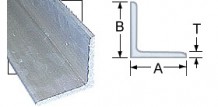Aircraft Spruce Canada
Brantford, ON Canada
Corona, CA | Peachtree City, GA
Chicago, IL | Wasilla, AK
Swift Bank Inclinometer Icm2
MFR Model# BI2
Overview
|
The bank indicator has the function of slip indication. A very practical and simple instrument. It can be installed on an LSA, it is particularly useful in flight training.
Center distance of two Installation Holes is 48.6mm. |
Specifications
- Size: 2-1/4”
- Range: 54.4×16.3×(thickness)10.8mm
Reviews
Have not installed yet, hope it works, because it seems very cheap and not of high quality, and in no way is it worth the money, way overpriced for this plastic toy.
Swift Bank Indicator BI2
Looks right at home mounted below my attitude indicator. I appreciate having it centre-panel. Good product, definately recommended.
Swift Bank Indicator BI2
all went well
Put this in my Acro Sport 2 works great
Q&A
Please note, Aircraft Spruce Canada's personnel are not certified aircraft mechanics and can only provide general support and ideas, which should not be relied upon or implemented in lieu of consulting an A&P or other qualified technician. Aircraft Spruce Canada assumes no responsibility or liability for any issue or problem which may arise from any repair, modification or other work done from this knowledge base. Any product eligibility information provided here is based on general application guides and we recommend always referring to your specific aircraft parts manual, the parts manufacturer or consulting with a qualified mechanic.
This can be installed as a surface mount instrument and does not require a hole in the panel.
The ID is .099".
The housing is made out of plastic.

 Aircraft Spruce Canada
Aircraft Spruce Canada