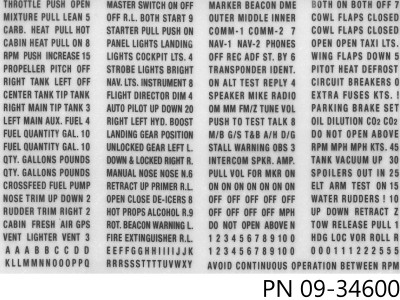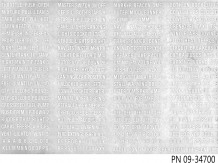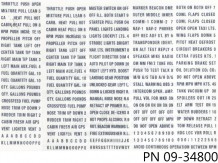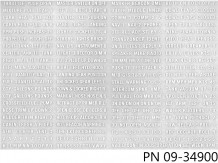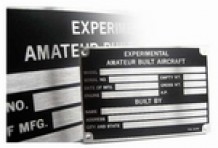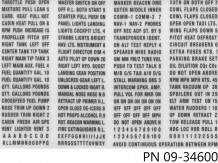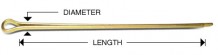Aircraft Spruce Canada
Brantford, ON Canada
Corona, CA | Peachtree City, GA
Chicago, IL | Wasilla, AK
Dry Transfer Set Black - Large
- JUMP TO
- Overview
- Reviews
- Q&A
- View in Catalog
Overview
Over 200 pressure sensitive labels and words conveniently grouped for ease of transfer to airplane controls or instrument panel. Available in two type sizes (see illustration) and in black or white lettering (specify).
|
Reviews
Worked fine. A good burnishing tool a must.
Dry Transfer Set Black - Large
Takes a bit of practice and experimentation with different burnishing tools. Also seemed to help if the surface was warmed up. Not an ideal solution, but I havent found anything better.
Dry Transfer Set Black - Large
I bought the white 1/8. The markings do a good job. Due to their small size you do have to be careful in your rubbing. Lift the film carefully and slowly to make sure it all transferred. I used a hard smooth back of a pen to rub so I could see what I was doing. The transfer changes color when it is done. My only real complaint is I needed a number of labels that should have been on the sheet but weren't, such as ALT Field, Alt Master, Indicator, Gen. and repeats of some such as lights etc. Look over the sample on the page before ordering. If it wasn't for the lack of some basic needs I would give it 5 stars. The only other alternative is a kit at almost $100. One final tip, get a rattle can of satin clear Rustoleum to top coat and give lasting protection.
Has a lot of good things, but need to be updated. There are no decals for EFIS or EIS. I bought these to label my panel, but I dont think I will because of the missing decals. People are also putting USB chargers in their aircraft and there are no decals for that.
Did not stick to flat black paint or anything else I tried it on. Would have preferred 3/16 size.
I sorry I ever ordered them.. The backing paper was loose when I pulled them out of the plastic. I think the glue on the transfers was to old, didnt stick to anything ...
Junk. Bought one set. They shipped me a double set, noting that some of the rub-ons were damaged, but there was at least a full set between the two. Could not get them to stick to my panel. Every time, it looked like it was going to work, but when I gently pulled the backing away, only half the letters had adhered. Tried several times. Thinking that maybe it had something to do with receiving a damaged set, I reordered. Dumb move. Same results.
This product is garbage. Do NOT waste your time or money with this product. Letters do not stick, missing labels generally poor quality. Probably old stack with adhesive and cohesive total failure.
Q&A
Please note, Aircraft Spruce Canada's personnel are not certified aircraft mechanics and can only provide general support and ideas, which should not be relied upon or implemented in lieu of consulting an A&P or other qualified technician. Aircraft Spruce Canada assumes no responsibility or liability for any issue or problem which may arise from any repair, modification or other work done from this knowledge base. Any product eligibility information provided here is based on general application guides and we recommend always referring to your specific aircraft parts manual, the parts manufacturer or consulting with a qualified mechanic.
The large size is 1/8" and the small size is 1/16".
The dry transfer markings do not include these labels. See part #'s 09-35000 and 09-37800 for marking sets with these labels.
Just place the clear sheet with the letters/numbers on the surface you want to transfer on to, and use a firm blunt surface, like a dull pencil, or even a coin, and firmly rub that area, and that will press the letter/number on to the surface, and then you carefully pull the sheet away and the area you rubbed will have been transferred to the surface.

 Aircraft Spruce Canada
Aircraft Spruce Canada