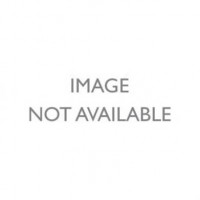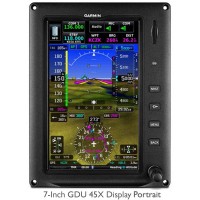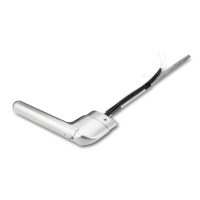Aircraft Spruce Canada
Brantford, ON Canada
Corona, CA | Peachtree City, GA
Chicago, IL | Wasilla, AK
Garmin GI 260 Angle Of Attack Indicator Option For G3X
MFR Model# 010-01287-00
- JUMP TO
- Overview
- Reviews
- Q&A
- View in Catalog
Overview
|
Note: This product is an indicator only intended for use with the Garmin G3X EFIS / EMS / GPS System that has the Garmin GAP 26 AOA Probe and GSU 25 ADAHRS. The GI 260 is designed for quick, at-a-glance understanding of AOA during the most critical phases of flight and offers audible alerts in the event of a high-workload situation. This new system supports the FAA’s recent initiative to broaden adoption of Angle of Attack displays to improve safety. Garmin is now bringing this safety enhancing technology, typically only found on military and commercial aircraft, to general aviation aircraft - all at a price within reach. Angle of attack offers a precise display of the angle between the wing and the oncoming flow of air. The AOA system provides pilots with a visualized indication of the flight characteristics leading to a stall using a combination of colors and chevrons to help the pilot easily interpret the information. When approaching an impending stall, the GI 260 AOA indicator offers pilots progressive audible and visual alert as the aircraft nears the critical angle of attack. Unlike a lift reserve indicator, the AOA system uses industry-leading normalized AOA technology, providing superior performance throughout all phases of flight. As illustrated, there are four types of intuitive indications to help the pilot easily interpret and respond to these potential aircraft configurations. Green bars at the bottom signal the first indication of angle of attack and build up to the calibrated approach ‘target’. Continual increase of angle of attack beyond ‘target’ AOA, indicates yellow caution alert bars and chevrons pointing down. Once the wing has reached it’s critical angle of attack, red chevrons pointing down lead to a flashing indication to provide the pilot a visual indication of critical angle of attack and includes an audible alert with increasing intensity until reaching a rapid beeping tone with the top flashing red chevron.  |
Q&A
Please note, Aircraft Spruce Canada's personnel are not certified aircraft mechanics and can only provide general support and ideas, which should not be relied upon or implemented in lieu of consulting an A&P or other qualified technician. Aircraft Spruce Canada assumes no responsibility or liability for any issue or problem which may arise from any repair, modification or other work done from this knowledge base. Any product eligibility information provided here is based on general application guides and we recommend always referring to your specific aircraft parts manual, the parts manufacturer or consulting with a qualified mechanic.
The Garmin GI 260 is an indicator only intended for use with the Garmin G3X EFIS/EMS/GPS System that has the Garmin GAP 26 AOA Probe and GSU 25 ADAHRS.
For the Garmin GI 260 Angle Of Attack Indicator Option For G3x, A GAP 26 AOA probe is needed. This is connected by tube to a GSU 25 Air Data computer that is connected by wire to the GI 260 AOA Indicator.
Since the GI 260 AOA indicator will not be out for about 6 months, necessary installation approval requirements are still pending. Installation costs would vary depending on where you would get it installed.
The GI 260 does not require an additional GSU 25 ADAHRS.
The instructions can be found in the G3X manual. This manual is available on Garmin's website.
The only way to calibrate the AOA system is with the G3X screen. If you do not have a G3X screen, mount the GSU 25 as straight and level as possible. There is no manual available for the stand alone system.
Per the manual, this is recommended to be installed in a place that doesn't impede the pilot's vision. It is recommended on the glareshield. Please keep in mind that this is for experimental aircraft only.
Width 1.36 inches | Height 3.19 inches | Depth 3 inches.

 Aircraft Spruce Canada
Aircraft Spruce Canada